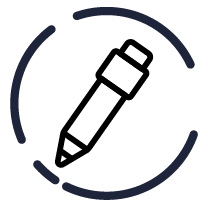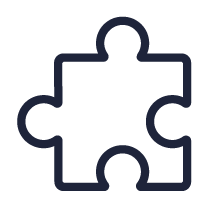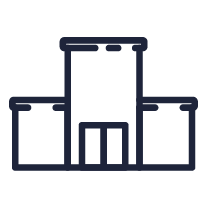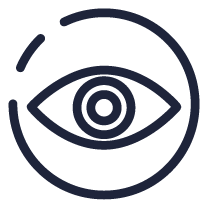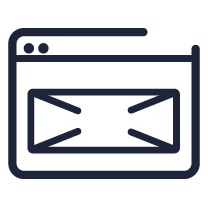CMS grows with your audience
All pirobase CMS components are cluster-capable, which means they can be operated via a computer network if required. Your CMS grows almost linearly with the number of users. This helps to reduce both your fixed and variable infrastructure costs while also enabling you to use your resources efficiently.
Enterprise-level security
The pirobase CMS rights system maps the organisational and team structures of large organisations in a distinguished manner. Role and user-based access rights ensure security and transparent areas of responsibility.
Different clients for strict data separation
pirobase CMS has multi-client capability and allows for strict separation of content and users and thus for the simultaneous use of the system by any number of clients. Increase data security and achieve a higher level of control.
Workflows for better content quality
Quality needs a systematic approach. And good content needs fixed editorial processes. Leave nothing to chance in terms of quality, and enhance your competitiveness via professional editorial processes. You can define workflows variably in pirobase CMS so that all content is checked before publication, for example.
Adaptable to suit your needs
pirobase CMS can be adapted and extended according to your own individual requirements. This openness is part of the design of user interfaces and programming interfaces. Benefit from the freedom to adapt pirobase CMS to your business model.